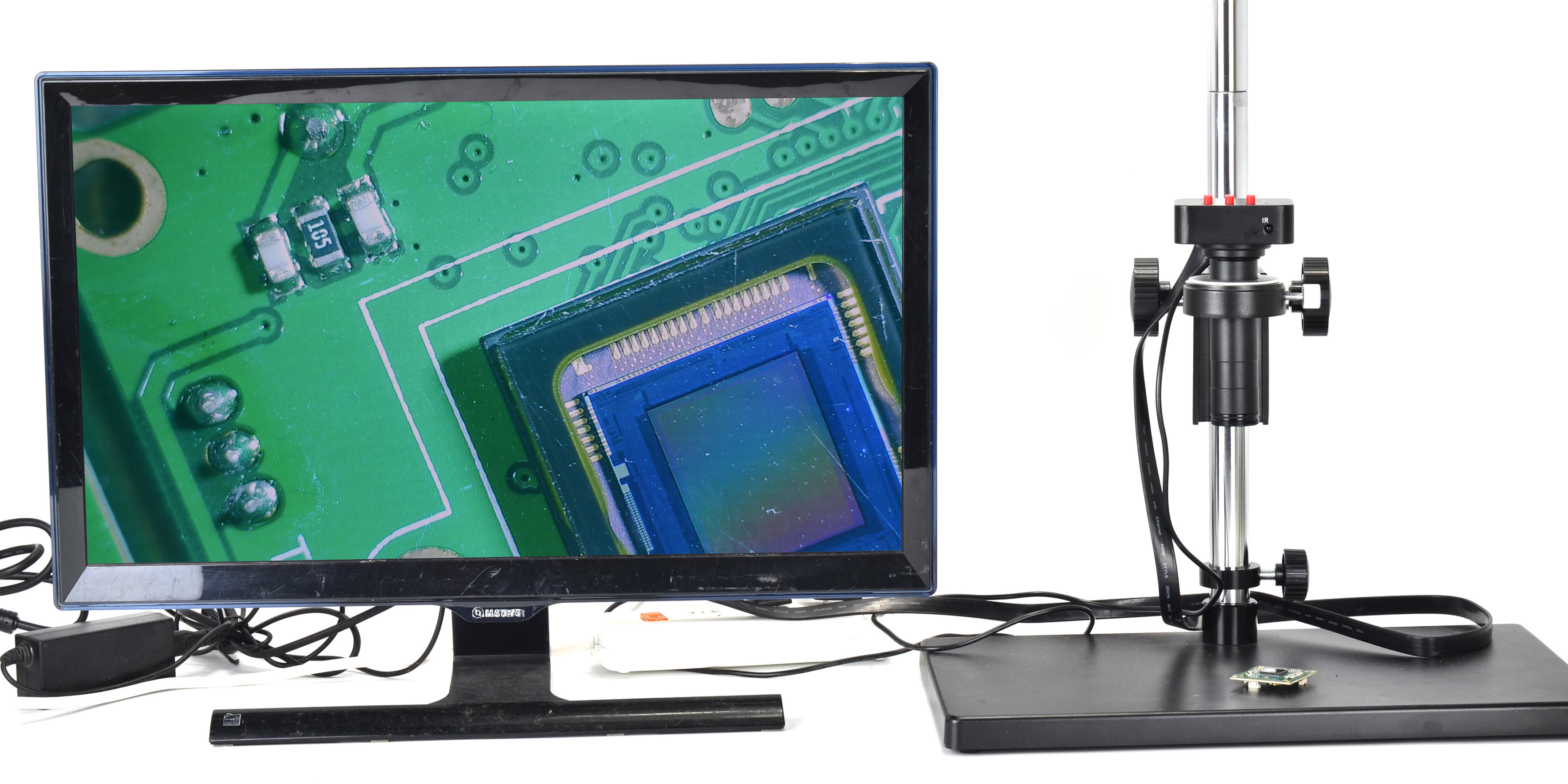16MP 1080P 60@FPS HDMI Microscope Camera User Manual
2020-10-15
4565
1. Unscrew the lens cover and install the lens. !Note: tear off the dust guard film in front of the photosensitive sheet!!!
2. Plug in the HDMI line and DC power supply respectively, and the LED light shows orange at this time, indicating that the camera has been turned on;
3. If you connect it to your computer, just plug in the USB line and connect to the computer;
II. Language choice (take Chinese as an example)
1. Press the MENU key to enter the main menu, and then press the DOWN key, the language option is highlighted. Then press OK key to enter the language settings, use the DOWN key to select simplified English, press OK key to return to the main menu.